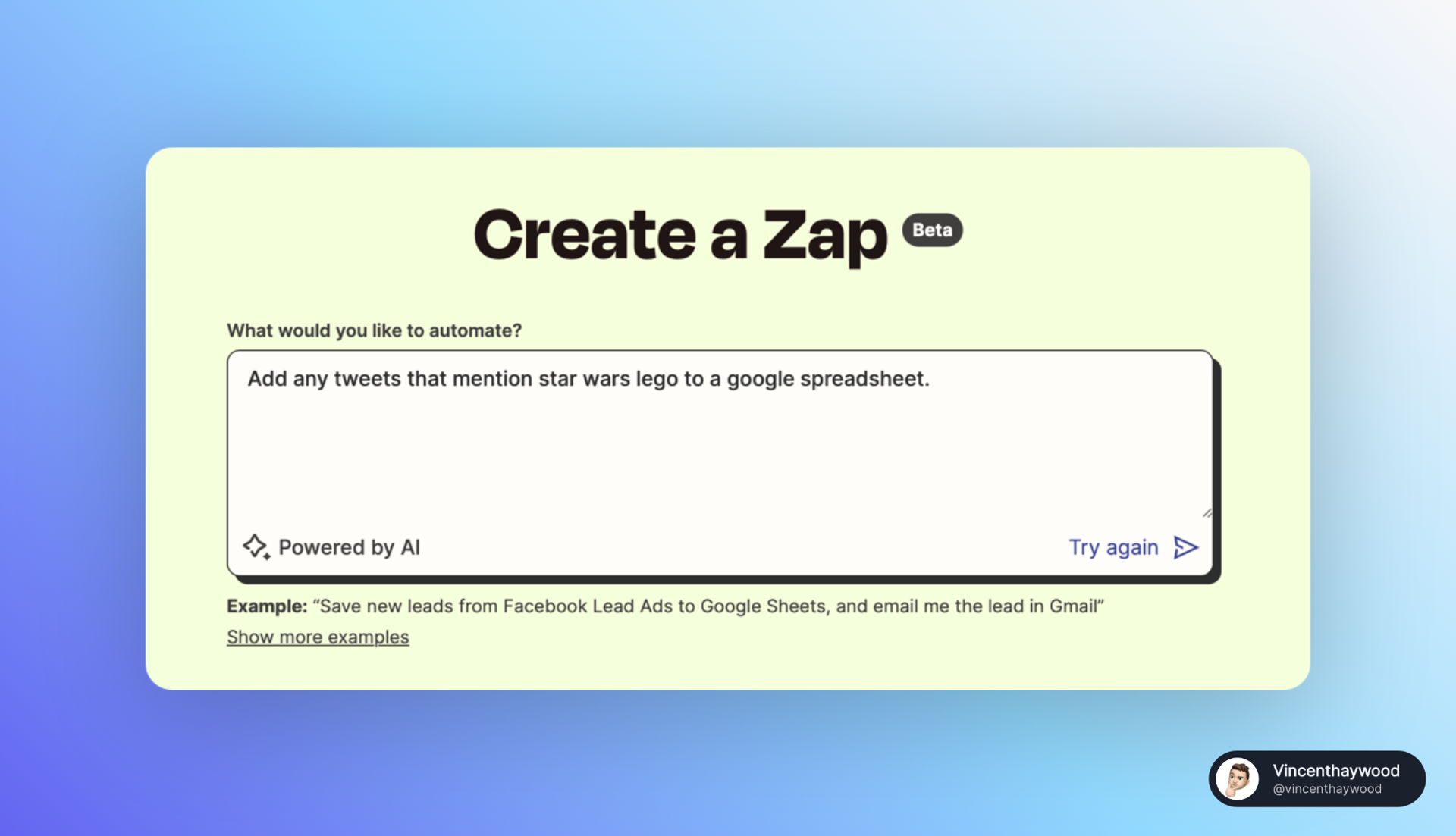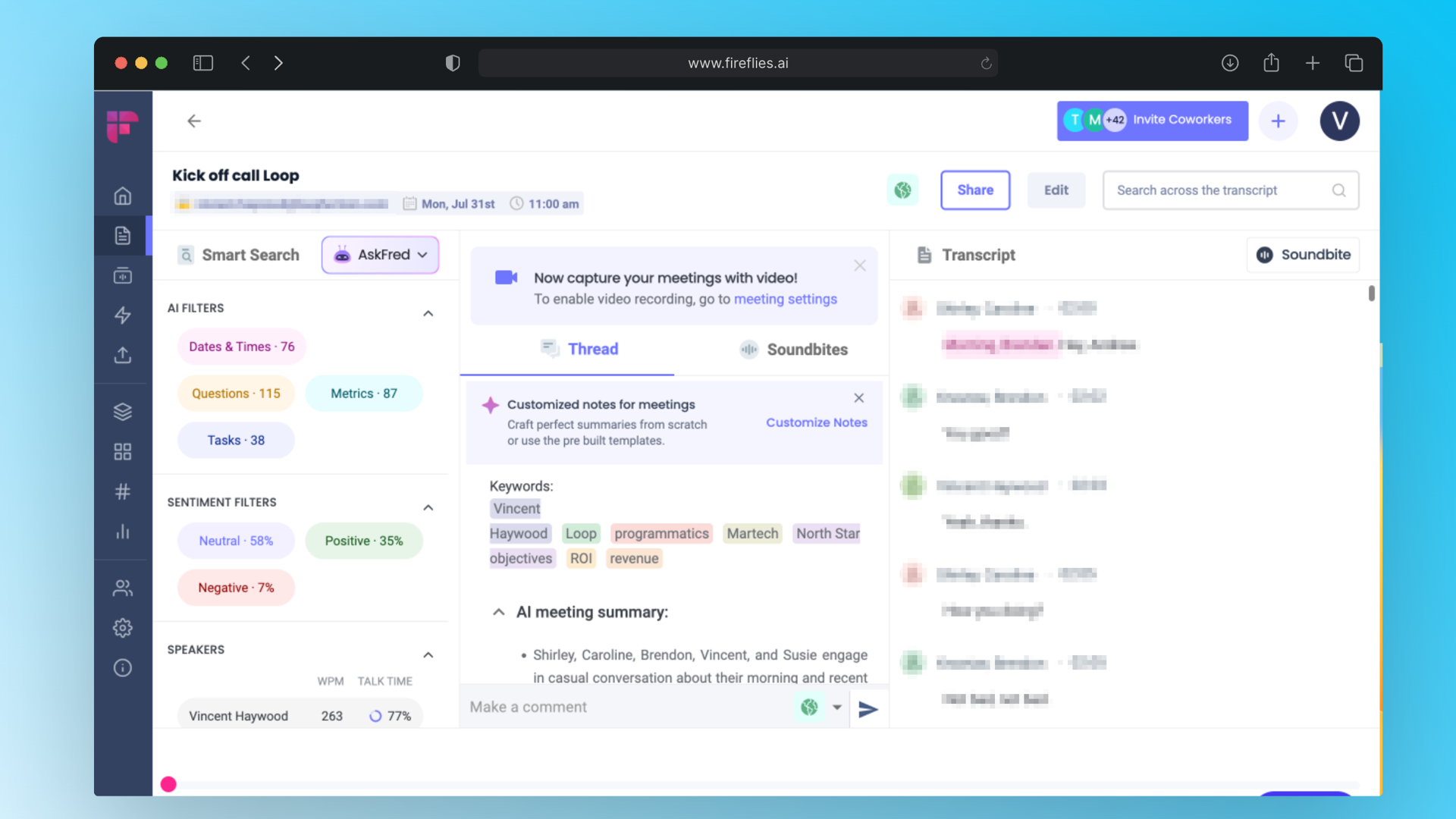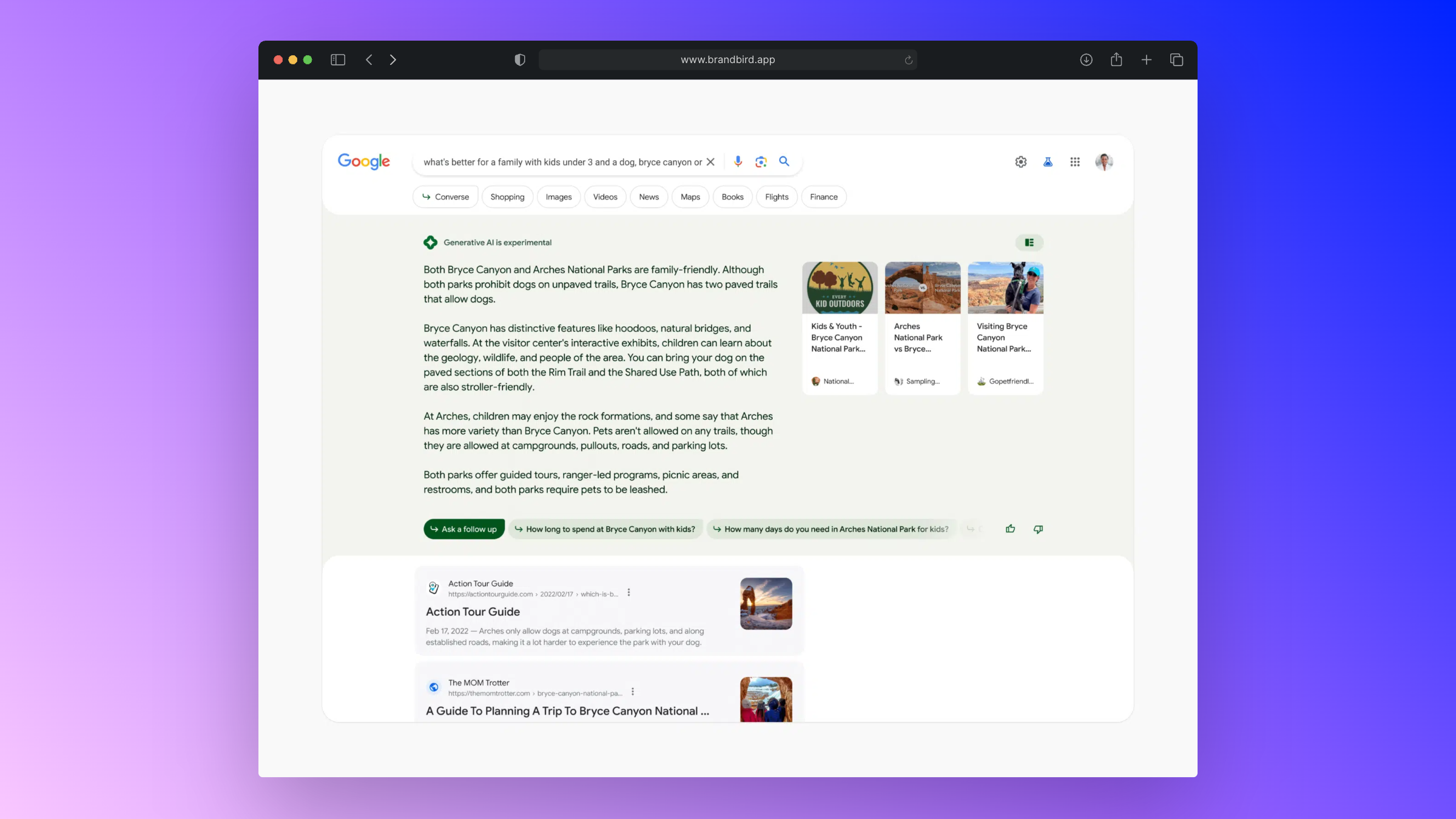AI, Automation, and Essential Tools for Daily Tasks
Vincent Haywood • 2023-08-22
The tools, automation and ai I use to ensure I get things done.
Day to day, I have a shedload of tasks and projects to manage, and I'm not the most organised person in the world. So to get things done, I have to create and use systems, automation, AI and various tools to ensure I get things done.
I want to share with you how I manage all of this and make it as frictionless and easy as possible to stay on track.
Below is the current stack I'm using right now. There are a few tools that I'm currently researching to see if they apply, but I may update this list if something else comes along. As we know, in this AI-driven world, tools are rolling out thick and fast.
Let's look at the current stack and how I use the tools. (by the way, some of these links are affiliates) and I've included some videos to demo them.
A simple to-do list with AI breaking it down into smaller tasks
First on my list is Todoist. You may be thinking, Oh, another to-do task list, but hear me out. I've tried multiple ones, from Trello to Asana to Apple reminders. I used bullet journaling for a while, which worked well, but I needed that digital element to keep track of it.
Todoist is excellent due to its minimal design and the ease of adding tasks in plain language.
For instance, type in Mow the lawn tomorrow at two o'clock, and with its recent update, you can assign time to it by putting it in brackets. Plus, a hashtag for the area it relates to.
So Mow the lawn tomorrow [60m] #home will add the task with a due date and an allocated time. (If you use Fantastical as your calendar, you can drag and drop these tasks with their timeframe into your calendar)
The feature I like the most is its new AI integration, where you can add a task and have the AI do any of the following:
Give tips for completing the task - suggest some ideas to get it done.
Make the task more actionable - rewords your task so it looks more actionable.
And my personal favourite: Break Task Down. Exactly what it says on the tin, one big task is broken down into smaller ones.
Instead of having 'write a blog post', you can tell it to break this down into smaller steps, such as deciding on a title, writing the structure, and filling it in. These little tasks show progress as you tick them off and help you get through things.
There are also many other integrations, one of which I use with my calendar apps. Still, the primary integration I use it for is the following tool I want to mention, which is Llama Life.
Arrange your tasks and know when you will finish your day.
Llama Life was built by an indie developer to help people with ADHD and procrastination.
It's a simple task list / Pomodoro timer/flashcards tool that lets you plan your day, assign time, and go through different tasks. There are some excellent ways you can use it.
One of the things I like about it is that I can click one button to import my Todoist tasks for the day, arrange them in the order I want to work on them, decide how much time I want to spend on them, and add breaks in, such as a five-minute break every 25 minutes.
You can also add pre-built presets, like your morning routine, which can be quickly added with one click and laid out with timings. Some of the other cool features include using it for running a meeting, with agenda points and a countdown for each item.
It's a simple tool, not so much AI, but it taps into Todoist AI because the smaller tasks you create can be plugged in.
The feature I like the most is that once you've allocated time and planned your day with it, it tells you what time you'd be finished if you stick to this schedule. It's cool for me, as it's better to look at a task list that may appear immense but consists of five or ten-minute little jobs. At the bottom, you will see a completion time, which is motivating and helps you stay on track.
For instance, if I stick to a schedule, as it's running, stick with the timers, and keep going, I can finish by three this afternoon. That's an early finish, but the amount of stuff I've accomplished is excellent. It's a simple tool, something I like, and I use it daily.
One Central place to plan your posts and find inspiration
This moves me into Hype Fury.
Over the years when I've run content, social media, and activity for clients, I've used many tools and had my favourites along the way. So when it came to running my own social media, I wanted something simple, integrated with some AI facilities to help with inspiration, research, analytics, and would cover multiple channels, and that was Hype Fury.
Hype Fury is a great tool; I've been using it for a while now. The simplicity of adding your posts and scheduling them, as with most social planning tools, is there, but I also like that you can add time blocks.
I'm currently on an experiment on Twitter with scheduling specific periods between posts and certain times of day to see how it affects reach and keep track of that; I can quite easily add these time blocks into Hype Fury to remind me when and where I need to post.
The other cool thing is that you can look at it when you're content planning and see if you still need to include any planned activities. For instance, you may have certain content pillars that need to go out each week or day; a quick look can show you if you still need to include any.
It's a straightforward tool. I like to use it at the beginning of the month to schedule all my main posts. That way, I can then concentrate on engaging with people during the month and know that Hype Fury is posting my stuff for me, and I can measure it effectively.
It also has some great tools for inspiration. Plus, you can add power-ups like tweet boosters, auto-retweeting, and auto-un-retweeting. The engagement builder is also great; it allows you to add specific accounts you want to engage with and keep track of.
There is a strategy I'm currently using with big accounts and smaller accounts, and how I want to engage with those accounts. Using the engagement builder, I can differentiate between the two and make sure I'm engaging with posts that resonate with me and help with my growth strategy on Twitter.
It's everything I need to do on Twitter to ensure that I post regularly. I can get things up quickly and easily. It also covers Linkedin, Facebook (Groups and pages), Gumroad and Instagram. I just need TikTok integrated now, and I'm good!
Automation King, but now AI will build it for you
Next is Zapier. I think this is on everyone's list. Zapier recently added the functionality of AI, where you can tell it what you want to do, and it will build an automation for you.
Instead of trial and error and figuring things out, you can go into the AI section and tell it what you want to build. For example, 'monitor for tweets mentioning Lego, put that into a Google Sheet, and then every Friday, I want you to email me the first ten'.
You can ask it to do that, and it will set up the automation for you, and then you just have to connect accounts and set it up and test it. Granted, there will be a bit of trial and error here, but it's a lot quicker than starting from scratch.
Give it a go, think of something you want to see automated and see what it can do. (With its OpenAI integration now, it's pretty powerful what its capable of). Currently, I use Zapier to duplicate inputs into Google Sheets, onboarding forms for some landing pages, have monday.com tasks sync to my Todoist, Generate copy, titles and tags for my Etsy Experiment and bulk image creation for digital products. Saves me a lot of time. Any chance I get I am automating things.
One Video upload, multiple posts
I also use repurpose.io. This is an automation tool that allows me to upload one video and then repost it to other short-form channels automatically.
So, I post a video to TikTok. Then, instead of going and repurposing that video and going over to YouTube Shorts or Reels, this will automatically post to those channels for me.
You can ensure you're getting the exposure you need on all the other channels, even though you're only posting to one—a considerable time saver when it comes to getting your content out there.
Your thoughts, ideas, notes, and content dictated and cleaned up. Save so much time.
Introducing AudioPen, I'm writing a separate post later for it because this tool is probably one of those AI tools I would choose above all others.
AudioPen, in its simplest explanation, is a tool where you can dictate and record your thoughts or ideas, notes, emails, and more. It then cleans up your text into clear, structured text based on the tone of voice you asked it to use.
It's an excellent, simple, powerful tool that has saved me a lot of time. This blog, for instance, I'm currently dictating this into my phone, rather than typing it out, and with its recent update, AudioPen doesn't change your recording too much but can clean it up, remove the repetitiveness, the ums, the ahs, the filler words, and still sound just like you.
Some of the ways I'm using it right now:
- Writing blog posts
- Planning my day
- Storing ideas
- Explaining technical concepts
- Recording explanations from others and videos to make sense of
- Random Thoughts
By the time this post goes live, the developer Louis has probably added another three new things. He constantly updates this tool based on user feedback, and the turnaround is something to behold. The guy is fantastic. He knows what his users want, and he's had nothing but success since it's been launched, and I wish him well.
I signed up for a lifetime deal. I've provided a link below, which you can use to sign up. A phenomenal tool, and as soon as I go live with a post that will give you more detail about AudioPen, I'll put it here. Signup here
Never take notes in a meeting again.
The next tool is Fireflies. Fireflies does the best job of all the AI meeting assistants I have tested.
I went through about a month of testing of various AI meeting assistants, as I take a lot of video calls with clients, and there's a lot of information to take in. Conversations about data, processes, project plans, and loads more information. I could never fully engage in the meetings because I had to take notes. It's hard to focus, and you miss key points.
Whereas installing Fireflies, you can fully participate in the meeting; you can do what you want, present, ask questions, listen to people, and by the time your meeting's finished, Fireflies will not only have the transcript - Using AI, it will also pull out all of the key actions, deadlines, and things you need to do afterwards.
It'll give you a meeting summary, it will tell you about sentiment, it'll even monitor who spoke the most, and a lot more, and with the new plugin that they have called 'Ask Fred', you can ask it questions about your meeting, like 'what was it John said about the marketing report', or 'what questions were asked regarding the project delay?'. You can go and have a chat with the meeting notes and find out more.
I can also store these meetings and summaries in another tool, which I'll mention later, called Personal AI. Eventually, creating a vault of all the conversations I've had with my clients and all the meetings, so you never miss a beat; this gets it all in there.
It's also handy for content generation because you can ask it to pull out any common questions or the pain points the client mentioned, which can help inspire content ideas.
By the way, I'm releasing a whole load of automations that I use later this year in a guide. You can register for it here
Making slides sucks. Get AI to do it for you and find inspiration.
I love presenting and doing talks, but I hate putting together presentations. I'm not too fond of PowerPoint and believe most of us only use 5% of PowerPoint's full capabilities. This is where tools like Gamma App come into play. Gamma App, which I've been using recently, allows me to tell the AI what I want to talk about, and it generates suggested bullet points for me. It then creates a fully designed presentation that I can edit, saving me time and effort in compiling the layout and the slides.
I can then go in and edit, add or delete where needed. It also helps structure things so you don't miss anything.
The editor is great, too, and easy to use and design. Once complete, you can use its presentation tools or export to pdf or Powerpoint. Granted, this may not allow you to create those 'lovely' branded client templates, but you could use it to give you a layout guide and reference it.
Modular Mind your most used ChatGPT prompts into a workflow
Modular Mind is a tool I discovered recently while using Chat GPT to analyse data. It allows you to create a flow chart of prompts for Chat GPT, streamlining repetitive prompt tasks and saving time.
It's an excellent tool for those who need to repeat specific ChatGPT prompts for clients or themselves. Rather than repeating a list of prompts every time, you can set this up to use them in the order you need.
An example of stacking prompts is creating Headlines for articles about Swimming, then taking those headlines and creating a structure for the post, then taking that structure and creating related sub-headlines, then finally creating tweets based on each headline. The workflow will run all that in one instance and give you an output. You just need to press 'run.'
An AI clone of yourself that knows everything you have taught it
Personal.ai is a relatively new tool that I've been exploring. It allows you to create a persona of yourself by teaching the model through conversations. The AI learns your tone of voice, interests, dislikes, and more.
I've created sub-Ai-personas for marketing, content, and projects, and I can now ask it questions or request tasks based on my knowledge within those sections I created.
I chat with the AI daily, answer questions, upload documents, and copy and paste emails. It also integrates with google drive and Twitter. Over time it learns about you, what you do, who you are and more, with a goal to replace you in chats and answer how you would.
However, I'm using it to talk to myself. I can ask about previous learnings from a project, what went wrong, and how I could prevent them in the next project. Or ask about how we fixed that data source issue on the last project. Instead of searching through emails and documents, my personal.ai has the answers.
It allows you to split out your sub-AI's too so that you could create a personal one, one for work, one for inspiration and more. The more you teach it, the better it gets. This is more of a test as I am currently looking into LLMs (large Language models) and how you can build your own ChatGPT-like tool. So watch this space.
Ways to save time and enhance your productivity
These tools save time and help me focus on my skills, making my life easier. I always look for better ways to simplify tasks and embrace new tools. I invite you to try them, suggest alternatives, or share your experiences.
See you next time.