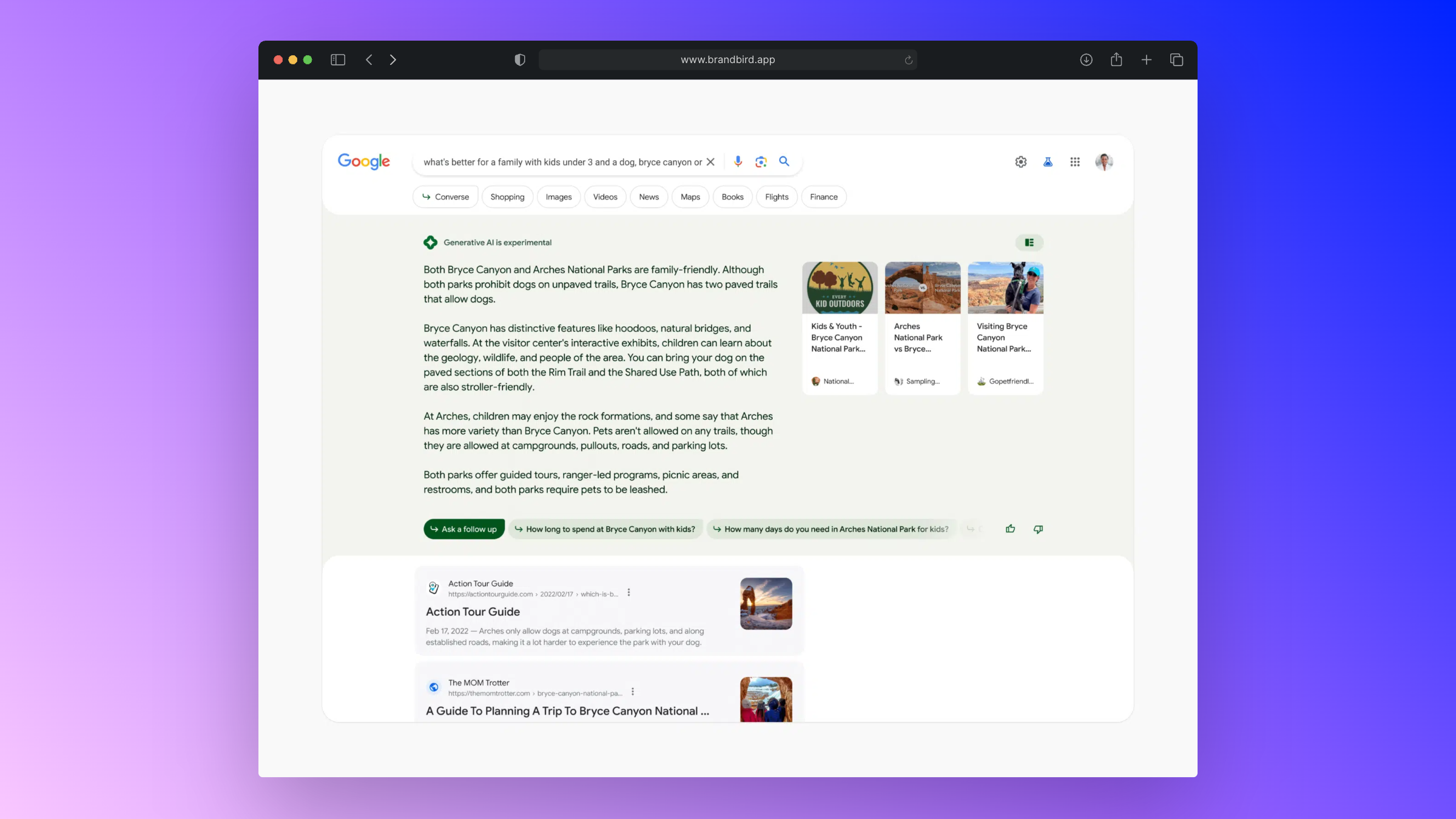How to get off Social Media when Social Media is your Job
Vincent Haywood • 2021-10-14
Every single productivity book you read tells you to get off Social Media. Which is great, but when your job is in social media, you can't escape it. Here's how I get away from the distractions.
Every single productivity book you read tells you to get off Social Media, do not waste time there. Which is great, but when your job is in social media, you can't escape it. Here's how I get away from the distractions. Bearing in mind every single one of these channels is designed to take you down a very deep rabbit hole, so when your posting something for a client or accessing data you will come across a lot of distractions, a lot. I'm easily distracted and its not easy. However I've managed to setup a few things to keep the time consuming Social media channels at bay and still do my job. (with the occasional cheat - but getting there)
Heres the steps I took to get this right:
Step 1: Third party tools that allow you to access the info you want without the distraction
The first thing you need to do is setup your publishing environment. If you can get your content out to the channels without having to actually be on them you are 90% there.
Tools like Feedhive, Sprout Social, Coschedule and loads of others allow you to plug the channels in and post or schedule away. They also give you access to Analytics. Another important thing is the community management side of things - I believe most people would have some sort of communication tool in place to manage this, if you don't - you need it. You have to engage in conversations with yours or your clients customers obviously but should do this through a third party tool as well.
Sprout Social has a great inbox, Social Bakers too, plus Grytiks allows you to engage with your Facebook group away from Facebook.
Find the tools that cover publishing (on all channels), measuring and community management and you don't have to go into any of the channels them selves
Step 2: Tools that remove the distractions YouTube is the worst for distractions. Sometimes your job may need you to watch a video or a clients ad or something. By installing the DF Tube extension on your Chrome Browser, you can strip out all of the recommended videos, suggestions, related and all that usual stuff. It then just displays the video you want to watch. Thats it. For even tougher restrictions, install Freedom. This will allow you to tick a box and block all social sites for a fixed amount of time. (you can still publish through third party tools) Using this blocks them all, it even runs on your mobile device at the same time so you can't cheat Step 3: Set times for your own stuff I'm not saying don't go on the channels at all, but rather control your time. Set an hour at some part of the day to visit your channels of choice but make sure you stop when that time is over. A good way to keep track of this is through apps like Rize or RescueTime. These tools will give you charts to see where your time is spent. (Rize is great as it allows you to distinguish if that Facebook visit was for a client or personal.) By keeping an eye on these charts you can optimise your time. Step 4: If all else fails, bulk schedule and bulk reply. For most clients you probably have to plan out a months content. Once approved, go to the channels and schedule. That is all, schedule each post and get the hell out of there. (the third part tools will make this so much easier). Then go to the notifications and respond as quick as you can. By the way, some people even make their screen black and white so it removes the enticing colours. There you go, these are the filters and restrictions I put on myself so I don't get pulled into the channels and can still do my work. I'm also trying to delete my Facebook account cause it sucks but wow what a pain in the ass to do.